5 Common Mistakes When Implementing Simpro (And How to Avoid Them)
- July 21, 2025
- Posted by: admin
- Category: Uncategorized

Implementing Simpro can revolutionise how your trades or service business operates. From automating admin to faster invoicing, the benefits are clear. But here’s the catch – a poorly implemented Job Management Software can create more problems than it solves.
Over the years, I’ve helped countless businesses fix Simpro setups that were not optimised in a way that delivered the best of Simpro and almost every time the same mistakes pop up.
In this post, I’ll share the 5 most common Simpro implementation mistakes and exactly how to avoid them.
Mistake #1: Skipping Workflow Mapping
The biggest issue I commonly see is businesses diving into Simpro without fully understanding their existing workflows.
When you don’t map your processes first, you risk bringing old inefficiencies into a new system.
How to Do It Right:
- Take the time to document your current processes.
- Identify bottlenecks before migrating to Simpro.
- Create an ideal workflow map that aligns with your goals.
*TOP TIP: Forget the process you currently have. Forget with Simpro can do. What would your dream scenario be? (customer touch points, data and visibility)
Mistake #2: Poor Data Migration
Garbage in = garbage out. If your customer, job, or inventory data isn’t clean, Simpro won’t magically fix it.
Bad data leads to confusion, extra steps in the workflow for your admin and frustrated customers.
How to Do It Right:
- Audit your existing data for duplicates and inaccuracies. Remove historical data that is no longer needed.
- Standardise naming conventions and formats before import. Tidy Data makes it easy for your staff to find what they need and look more professional on customer facing documents.
- Test the migration with a small sample before doing a full upload.
*TOP TIP – Consider outsourcing this step if you are short on time.
Mistake #3: Not Training Your Team
Your investment in Simpro doesn’t pay off unless your team uses it correctly. Lack of training is a profit killer because staff revert to old habits when they’re unsure.
How to Do It Right:
- Ensure you allow time for and organise sufficient training sessions with staff.
- Create easy-to-follow workflow documentation. SOP’s / Workflow Diagrams / Screen Sharing Videos are your best friend to easily document new processes.
- Ensure the team can provide feedback and request more training and support both while they are learning and ongoing for continuous improvement.
Mistake #4: Ignoring Optimisation Opportunities
Many businesses set up Simpro but fail to take advantage of Simpro’s features, focusing on getting Simpro to do the current workflow processes rather than improving them. As a result, they still waste time on manual tasks like follow-up emails or invoice reminders.
How to Do It Right:
- Identify repetitive tasks (e.g., invoice reminders, contractor licence follow up).
- Use Simpro’s automation tools to eliminate manual processes or consider an integration that will take care of a specific task for you.
Mistake #5: Failing to Align with Business Goals
Simpro isn’t just software—it’s a business tool. If you don’t tie it to measurable outcomes like reducing admin time or increasing profitability, it becomes just another app your team uses reluctantly.
How to Do It Right:
- Set clear KPIs before implementation (e.g., “Reduce job completion time to issuing invoices by 50% in 3 months”).
- Monitor progress using Simpro reports and dashboards.
- Adjust workflows and configurations as your business (and Simpro)evolves.
Implementing Simpro the right way can save you hours every week, improve cash flow, and boost team productivity. But only if you avoid these common pitfalls.
Comment below your thoughts or questions on best practice for Simpro Implementation.
If you’re unsure where to start or want to ensure your setup is bulletproof?
Click here to book your initial consultation today.
Leave a Reply Cancel reply
Contact us at Modus Operandi to see how we can help you use your software to its full potential.