Wrap Up the Year with Simpro’s Job WIP Report
- December 10, 2024
- Posted by: admin
- Category: Uncategorized

Ensure all jobs are accounted for at the end of the year by using Simpro’s Job Work in Progress (WIP) Report. This tool provides a clear overview of all open jobs, helping you invoice completed jobs and claim progress payments for ongoing work.
What Does the Job WIP Report Show?
– All jobs not completely invoiced or archived.
– Jobs listed by creation date, making it easy to review older jobs first.
– Costs incurred and revenue claimed to date.
Why Use the Job WIP Report?
– Identify open jobs that may have been overlooked for invoicing.
– Review costs to date to decide on progress claims.
– Improve cash flow by invoicing for completed work.
How to Use the Job WIP Report Effectively
– Run the Report
Navigate to Reports > Jobs > Job WIP
Apply filters such as Project Managers or Cost Centers if needed, or leave them blank for a full overview.
Click Search.
Review Completed Jobs
– Identify jobs marked as in progress but are actually finished.
– Invoice these jobs promptly to close them out.
Assess Ongoing Jobs
– For in-progress jobs, review costs and ensure the next steps are in place.
– For jobs on hold, check if progress claims can be raised to recover costs while waiting to proceed.
Take Action
– Communicate with your team to finalise outstanding tasks and move jobs closer to completion.
– Follow up with clients to keep jobs on track.
Wrap Up the Year Successfully
Cleaning up all jobs in Simpro with the Job WIP Report ensures a smooth year-end and positions your business for success in the new year. Regularly reviewing this report—even weekly—can help improve cash flow, prevent forgotten jobs, and keep your operations running efficiently. Start 2025 strong by staying on top of your open jobs and invoicing promptly!
Leave a Reply Cancel reply
Contact us at Modus Operandi to see how we can help you use your software to its full potential.